Module 15: Build Pipelines
- First read this page then start the module with the GitHub classroom link below.
- Github Classroom Link: https://classroom.github.com/a/DU-TRTcZ
Resources
Setup
In order to view the generated documentation in HTML, install the Live Server webpage viewer for VS Code extension.
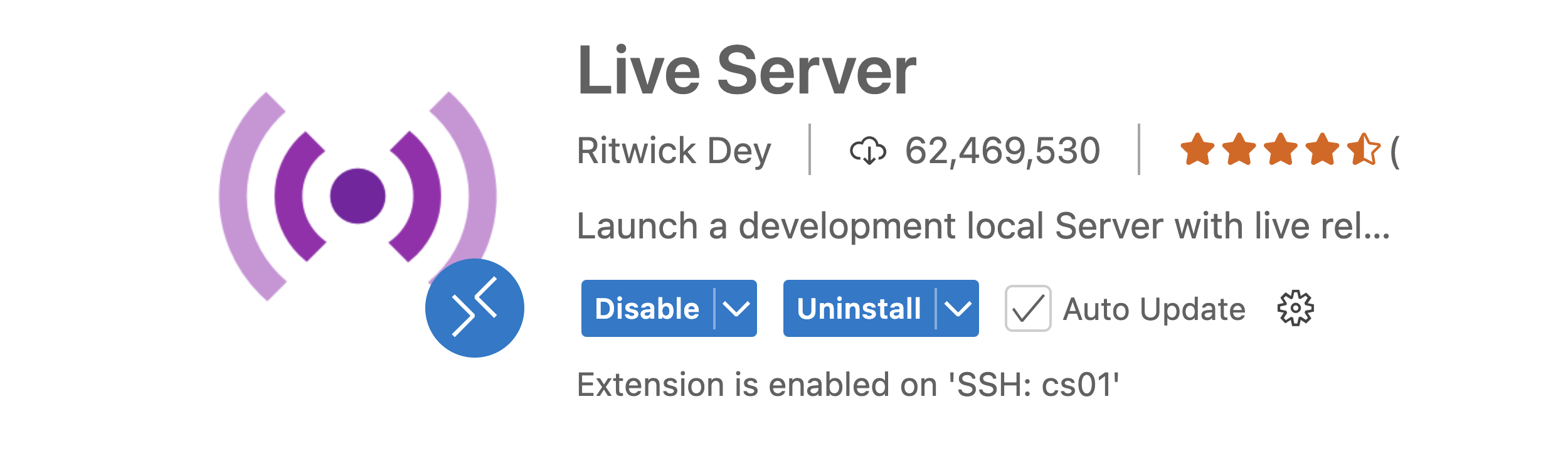
Exercise 1 - Document generation with doxygen:
- Review the code in the GitHub repository for this module.
- Edit the file
BankAccount.hand add doxygen comment annotations to each method, member variable, class, and file. - These comments should include all of the following annotations when needed:
@file,@class,@brief,@param,@return,@throwor@exception. - Add a documentation generation target to the
Makefile.docs: main.cpp BankAccount.cpp BankAccount.h doxygen doxyfile - Also add
docstarget as a dependency to thealltarget. - Run the
Makefileto build the documentation. - View the documentation and verify your new comments are included.
- To view the documentation right click on the file
index.htmlin thedocs/htmldirectory, then select “Open with Live Server”
Exercise 2 - Static Analysis with cppcheck:
- Add a static analysis target to the
Makefile.static-analysis: cppcheck *.cpp - Also add the
static-analysistarget as a dependency to thealltarget. - Run the
Makefileto view the static analysis results. - Fix any issues in the code found during static analysis.
Exercise 3 - Unit Testing with doctest:
- Review the test case provided in the
BankAccountTests.cppfile. - Add any tests needed to get full code coverage of the
BankAccount.cppfile. - Add a target to the
Makefilethat will build the unit test program.BankAccountTest: BankAccountTest.cpp BankAccount.cpp BankAccount.h g++ BankAccountTest.cpp BankAccount.o -o BankAccountTest - Add a run unit tests target to the
Makefile.run-unit-tests: BankAccountTest ./BankAccountTest - Also add the
run-unit-teststarget as a dependency to thealltarget. - Run the
Makefileto run the unit tests and review the results. - Fix any issues with the code or the tests if needed.